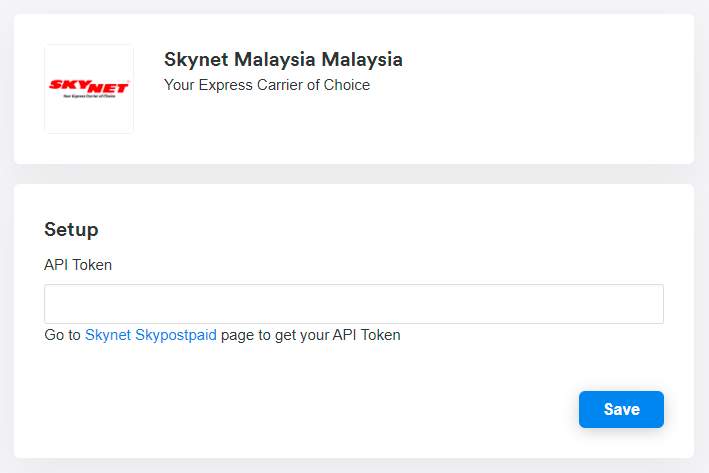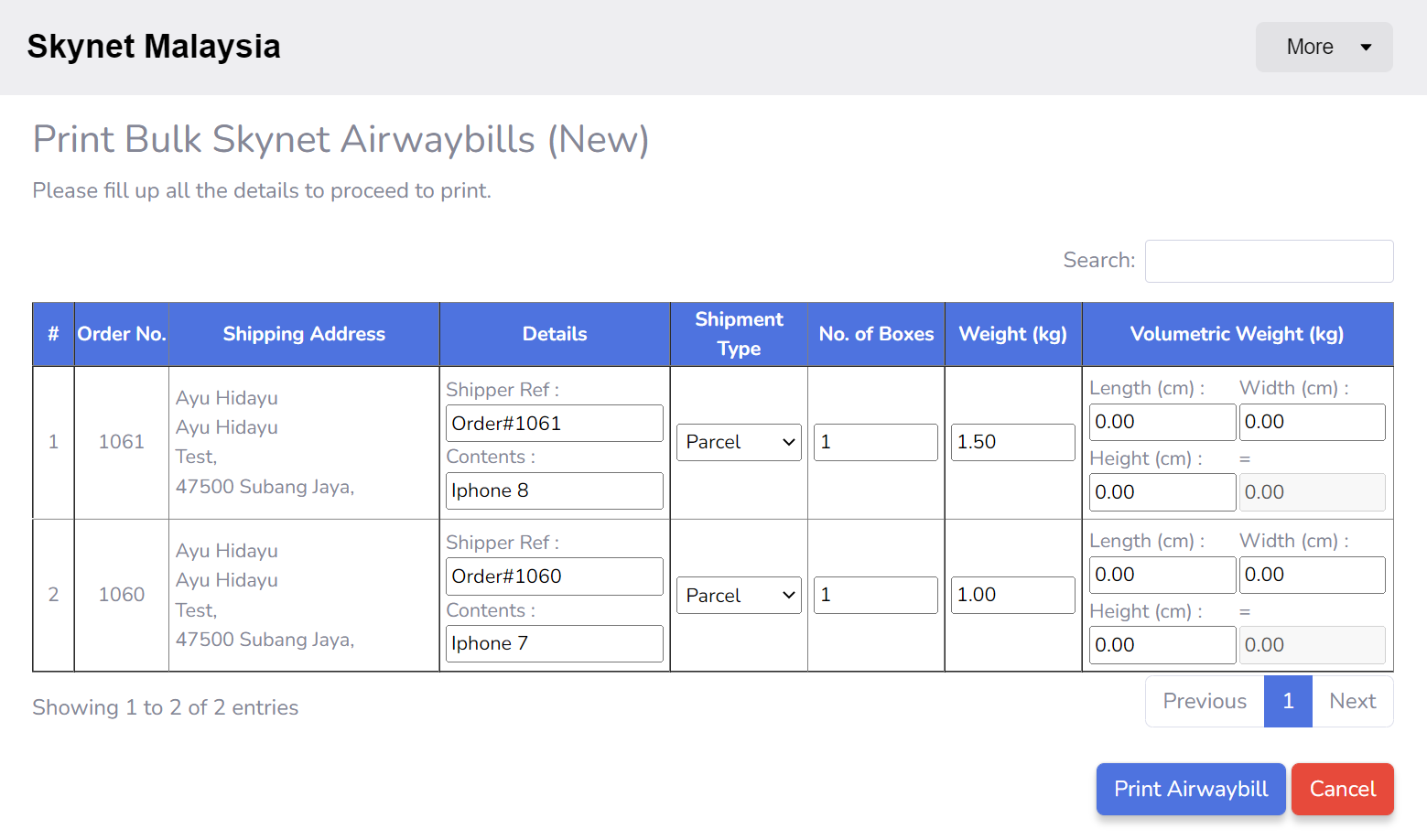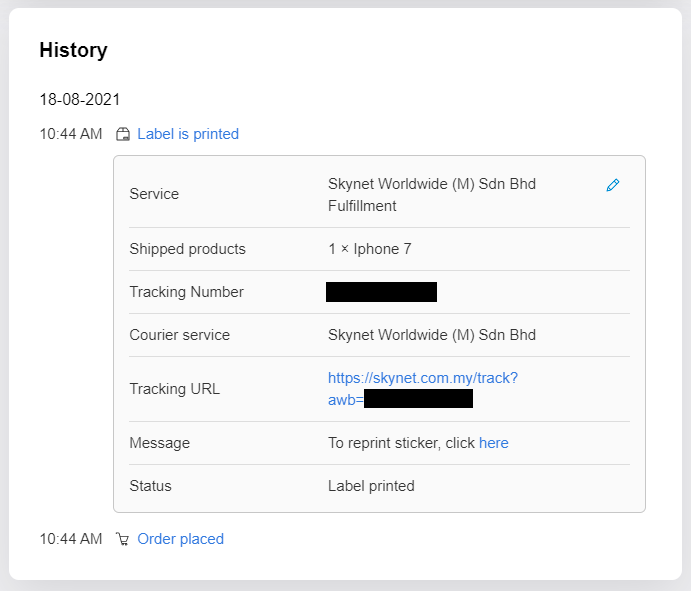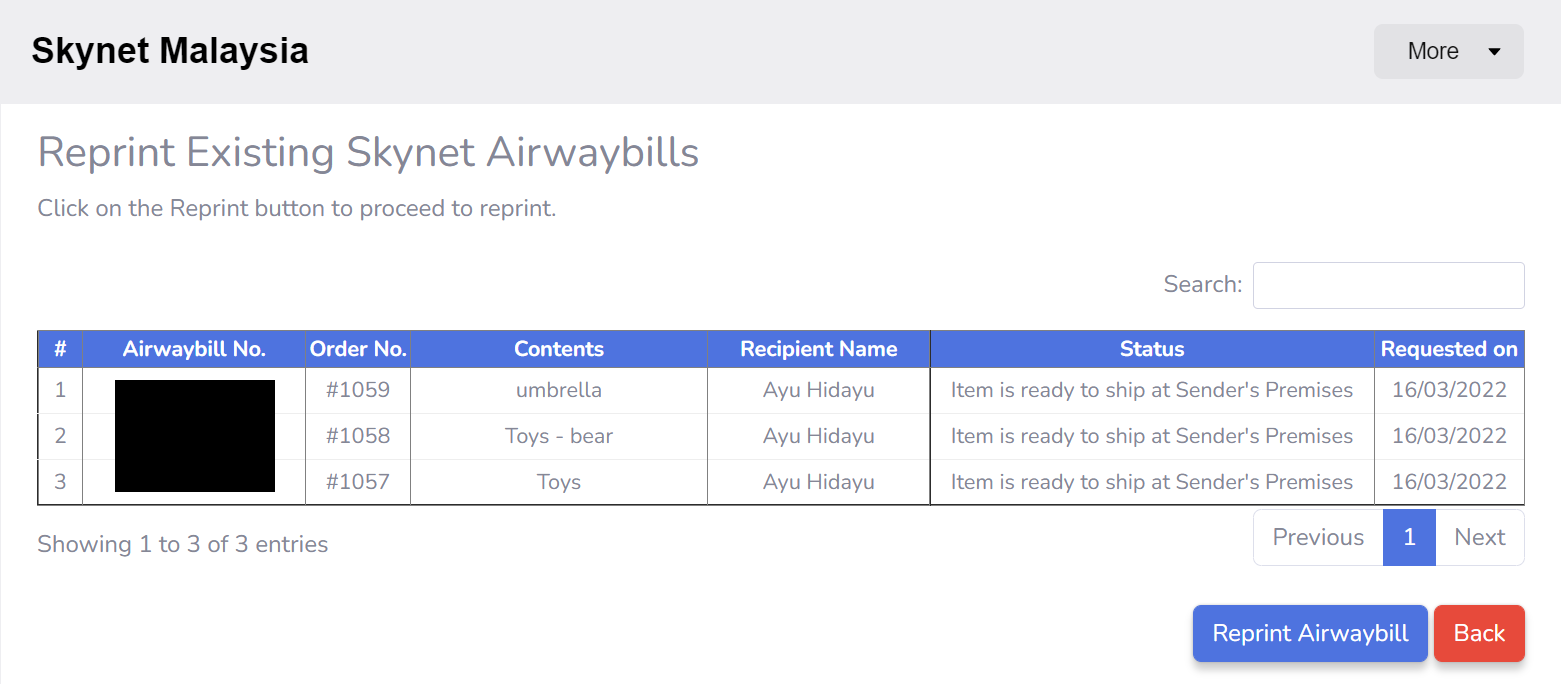Skynet Malaysia EasyStore App
Installation Guide
Requirements
- SkyPostpaid account API token.
Installation
- Login to your EasyStore account or click here to login.
- Go to EasyStore App Marketplace and search for `Skynet Malaysia` or click here.
- Click the `Install this app` button to proceed the installation inside your store.
- EasyStore will prompt out the authorization granted to the Skynet Malaysia app for the installation.
- Click `Install` button to proceed with the installation.
Configuration
In order to configure your Skynet Malaysia app, you will need your API token. API Token can be obtained from here.- Login to your EasyStore admin web system, on the left menu panel, navigate to `App` and click on the Skynet Malaysia app inside the list of installed app.
- On Skynet Malaysia app page, insert the API Token and click `Save` button. API Token can be obtained from here.
User Guide
Printing Single Airwaybill
- Go to Orders and select the order that you want to print the Airwaybill for.
- On the order details page, click the `Fulfill` button and select the Skynet Malaysia.
- Fill up the fields and click `Print Airwaybill` button to print out the Airwaybill in the PDF format. A generated Airwaybill will be displayed in the new tab.
Printing Bulk Airwaybill
- Go to Orders and tick the order that you want to print the Airwaybill for at one go.
- After done select the order, click on the `More actions` at the top of the order list and click on the `Print Bulk Skynet Airwaybill` from the list.
- Fill up all the fields for each order and click `Print Airwaybill` button to print out the Airwaybill for each order in the PDF format. A generated Airwaybill will be displayed in the new tab.
Reprinting Airwaybill
If you want to reprint the Airwaybill due to some unforeseen circumstances, you may:First Method : • Single Airwaybill
- Go to Orders and select the order that you want to print the Airwaybill for.
- On the order details page, scroll down to the History section and click the Label is printed.
- In the Message description, click `here` text to reprint out the Airwaybill in the PDF format.
- Go to Orders and tick the order that you want to reprint the Airwaybill for at one go.
- After done select the order, click on the `More actions` at the top of the order list and click on the `Print Bulk Skynet Airwaybill` from the list.
- Click `Reprint Airwaybill` button to reprint out the Airwaybill for each order in the PDF format. A generated Airwaybill will be displayed in the new tab.
- Navigate to `App` and click on the Skynet Malaysia app inside the list of installed app.
-
On Skynet Malaysia app page, click on the `Printed Airwaybills` panel.
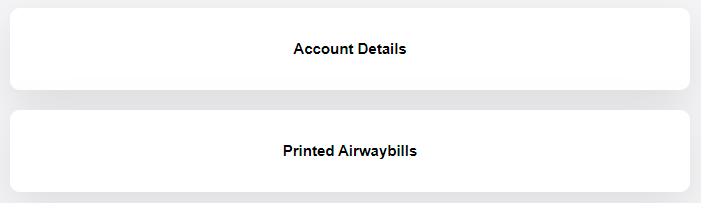
-
On the list of previous printed Skynet Airwaybills, click the `Reprint Airwaybill` button to reprint out the Airwaybill in the PDF format.